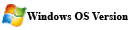What is Dr.Fone iOS Data Recovery for Mac?
Users frequently mistakenly or intentionally delete and lose data- only regretting afterwards. Dr. Fone iOS Data Recovery for Windows is the ultimate power tool for people who are looking for ways to retrieve their lost data and files - especially from iPad, iPhone, iPod Touch –like photos, contacts, call history, SMS, bookmarks, notes and videos. Dr.Fone is an advanced program designed to help a user get all the data back regardless of whether it was deleted intentionally or not. With this program it is easy to recover deleted data from iPhone and other iOS device on Mac. It can even recover and retrieve data which was lost to a person due to damage or crashing of operating system. See how it works!
iOS users complain about losing data when they update their operating system or through jail-breaking their cell phones. Dr.Fone is the perfect data recovery tool for iOS devices that has the capability of recovering all types of data lost in such scenarios. The program is fully compatible with the following iOS devices:
- iPhone 3GS, iPhone 4, iPhone 4s, iPhone 5, iPhone 5c/5s, iPhone 6/6 Plus, iPhone 6s/6s Plus, iPhone 7/7 Plus.
- iPad 1 and 2, The New iPad, iPad Mini, iPad with Retina Display, iPad Air, iPad Mini 3, iPad Air 2, iPad Mini 4, iPad Pro.
- iPod Touch 3/4/5/6.
No matter what you undergo- inaccessible system error, forgetting screen lock password, etc. – you can always get your data back with Dr.Fone iOS Data Recovery for Mac.
Why Do I need to Have iOS Data Recovery Tool for Mac?

All Apple users would agree that losing data with the wrong touch of a finger is common and frustrating, because it means it is gone for good. Dr.Fone iOS Data Recovery for Mac is a tool that will miraculously bring the data back to you. The best part of this program is that the users need not have iTunes backup in order to retrieve their lost data files. Dr.Fone is perfectly capable of recovering data directly from the user’s device. If the user is facing any problems with the recovery, he can also scan iTunes/iCloud backup files to attempt to retrieve the lost data.
It’s a user-friendly software, just launch the software on the computer and connect the device. After clicking a few relevant buttons, the software will begin retrieving the data by scanning the device and then showing the detected data. For example, the program can recover most of the deleted data from iPhones like SMS messages, contact list, camera rolls, voice memos, photo library, bookmarks, and so on. The program frees the user from visiting the Apple store if something on the phone goes wrong. Therefore, it is important to have this software at all times to recover data from data from any iOS device.
Another major point in time when the user absolutely must have this program is when he uses his iOS device to keep the original and backup versions of his important business files. These files can be of sensitive nature, and since it is difficult to make several backup copies, one could easily install Dr.Fone for Mac and keep all the data secure and ready to recover in times of data crisis. With Dr.Fone, all data of an important nature can be recovered in no time from any Apple iOS device.
 Key Features Dr.Fone iOS Data Recovery for Mac:
Key Features Dr.Fone iOS Data Recovery for Mac:
Recover 15 types of Files
Capable of recovering 12 types of files from iPhone/iPod Touch/iPad, such as photos, videos, messages, text files of contacts, calendar, notes and more.
Support multiple iOS Devices
Capable of supporting multiple iOS Device like iPhone, iPad, iPod Touch models.
Compatible with the all iOS versions
Capable of supporting the latest iOS version – as well as older ones.
Two advanced recovery modes
Comes with two advanced recovery methods: Both can recover data directly from the Apple device or retrieve data by extracting it from your iTunes backup.
Preview recoverable files
Capable of showing a preview of recoverable files: it scans and detects all the recoverable files for you to select before recovering them.
Multi-language support
Capable of multi-language support system: comes in English, French, German, Spanish, Italian, Portuguese and Traditional Chinese.
 Minimum System Requirements
Minimum System Requirements
| OS | Mac 10.6, 10.7, 10.8 (Mountain Lion), OS X 10.9 (Mavericks), 10.10 (Yosemite), Mac OS X (El Capitan), macOS Sierra |
| Processor | Intel Core 1GHz or faster |
| Free HD Space | 1GB or more disk space for installation purposes |
| RAM | 512 MB or above |
![]() Supported iOS Devices
Supported iOS Devices
| Supported Devices | Recoverable Data (directly from the device) |
| iPhone 7 Plus, iPhone 7, iPhone 6s Plus, iPhone 6s, iPhone 6 Plus, iPhone 6, iPhone 5s, iPhone 5c, iPhone 5, iPhone 4s, iPad Air, iPad mini with Retina display, iPad mini, iPad with Retina display, The new iPad, iPad 2, iPod touch 5 | Text content: Messages, Contacts, Call History, Calendar, Notes, Reminders, Safari Bookmark, WhatsApp History, App Documents. |
| iPhone 4, iPhone 3GS, iPad 1, iPod touch 4 | Text content: Contacts, Messages, Call history, Calendar, Notes, Reminder, WhatsApp History, Safari bookmark, App Documents.
|